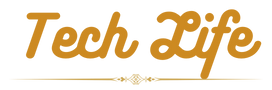Samsung Smart TV Remote Replacement: The Ultimate Guide
Introduction
A Samsung smart TV remote is an essential accessory that allows you to control your TV effortlessly. However, there may come a time when you need to replace your remote due to loss, damage, or simply needing an upgrade. In this comprehensive guide, we will walk you through everything you need to know about finding a suitable replacement for your Samsung smart TV remote, ensuring a hassle-free and enjoyable TV viewing experience.
Why Does a Functional Samsung Smart TV Remote Matter?
A functional Samsung smart TV remote is indispensable for seamlessly navigating through your TV’s features, adjusting volume, changing channels, accessing streaming platforms, and more. It enhances your overall TV viewing experience, allowing you to enjoy your favorite shows and movies without interruptions.
Different Options for Replacing Your Samsung Smart TV Remote

1. Contact Samsung Customer Support
If you’ve lost your Samsung smart TV remote or it’s no longer functioning, contacting Samsung customer support should be your first step. They can guide you in finding the appropriate replacement remote for your specific TV model. Samsung customer support can also assist with troubleshooting common remote-related issues.
2. Universal Remote Controls
Universal remote controls are a popular alternative to manufacturer-specific remotes. These remotes are compatible with various brands, including Samsung, and offer the convenience of controlling multiple devices with a single remote. However, ensure that the universal remote you choose supports Samsung smart TVs for seamless functionality.
3. Smartphone Apps
Did you know that you can use your smartphone as a remote control for your Samsung smart TV? Downloading a remote control app, such as the official Samsung SmartThings app or third-party apps like Peel Smart Remote, allows you to control your TV using your phone’s touchscreen. This option is great for those who prefer a digital solution and always have their smartphones handy.
4. Purchase a Replacement Remote Online or In-Store
If you prefer a dedicated physical remote, you can purchase a replacement either online or from an electronics store. Ensure that the remote you choose is compatible with your specific Samsung smart TV model. It’s recommended to opt for an authentic remote from a reputable seller to ensure compatibility and avoid purchasing counterfeits.
Steps to Find a Compatible Replacement Remote

Finding a compatible replacement remote involves a few simple steps to ensure you select the right one for your Samsung smart TV:
1. Identify Your Samsung Smart TV Model
Knowing your TV model is crucial as remotes are often designed to be compatible with specific models. You can find your TV’s model number by checking the back panel or referring to the user manual. If you’re unable to find the model number, you can navigate to the TV’s settings menu and find it there.
2. Check Samsung’s Online Store
Visit Samsung’s official online store and search for remote replacements using your TV’s model number. Samsung’s online store offers a wide range of genuine remotes tailored to different smart TV models. Make note of the remote’s model number and features that match your requirements.
3. Compare with Other Reliable Retailers
Compare the options available on Samsung’s online store with other reliable electronic retailers such as Amazon, Best Buy, or Walmart. Ensure that the replacement remotes listed on these platforms are compatible with your specific TV model. Pay attention to customer reviews and ratings to gauge the remote’s reliability and functionality.
4. Consider Cost and Warranty
While price should not be the sole determining factor, it’s essential to consider the cost of the replacement remote. Ensure that the price is reasonable and fits your budget. Additionally, check if the remote comes with a warranty or return policy to provide peace of mind should any issues arise.
Tips for Purchasing a Reliable Samsung Smart TV Remote

When purchasing a replacement remote for your Samsung smart TV, keep the following tips in mind:
- Opt for an authentic remote: Authentic remotes ensure compatibility and optimal functionality with your specific Samsung smart TV model.
- Verify seller reputation: Purchase from reputable sellers, whether online or in-store, to avoid counterfeit or ineffective remotes.
- Consider additional features: Some remotes offer additional features like voice control, backlighting, and dedicated service buttons. Choose a remote that aligns with your preferences and requirements.
- Test the remote upon arrival: Upon receiving your replacement remote, ensure that it works seamlessly with your TV. Test all the buttons and features to ensure full functionality.
- Keep the user manual handy: Familiarize yourself with the remote’s features and functions by referring to the user manual. This will help you get the most out of your new remote.
In conclusion, finding a suitable replacement for your Samsung smart TV remote is a straightforward process if you follow the steps outlined in this guide. Remember to consider all your options, verify compatibility, and purchase from reliable sources to ensure a seamless and enjoyable TV viewing experience. Now you can sit back, relax, and effortlessly control your Samsung smart TV with a brand new remote!